
The guide explains how to wear a running belt for a phone. It gives clear steps on how to secure the belt around your waist. It also covers how to position your phone so it won’t bounce. And, how to adjust the fit for comfort while running. It ensures that your phone is easily accessible and safe while you exercise.
Top Running Waist Packs: 10 Techniques for Carrying Your Phone
Selecting the Right Running Belt
Choose a running belt that fits your phone well. Do this by checking the dimensions listed by the manufacturer. Measure your phone and compare it to the belt’s specs to ensure a snug fit. Make sure there is a pocket or pouch for your phone. It should be designed to hold your phone without it bouncing around while you run. Look for belts with adjustable straps or bands. They can fit various phone sizes. For example, the FlipBelt Classic has many openings. You can slide your phone into them to hold it securely.
Test the running belt by placing your phone inside. Then, move around to see if it stays in place without sliding or jostling. Also, choose a belt with extra features. For example, a headphone port or reflective strips. These features add safety during low-light runs. For example, the SPIbelt Performance Series offers a secure fit for your phone. It also has a hole for headphones. This ensures a convenient and comfortable running experience. Remember, a good running belt fits well. It securely holds your phone. It will improve your running routine by removing distractions.
Putting on the Running Belt
Place the running belt around your waist or hips, whichever is more comfortable for you. Loop the belt through the buckle, ensuring it is centered at your front. For example, if you prefer wearing it around your waist, put the buckle in the center of your front. This will avoid discomfort while running.
Adjust the belt so it fits but not too tight to allow for easy movement. Pull both ends of the belt to tighten it evenly on both sides. You should be able to fit a couple of fingers between the belt and your waist or hips comfortably. For instance, if you cannot slide your fingers in, the belt is too tight. It might restrict your movement while running.
Inserting Your Phone
Slide your phone into the designated pocket or pouch of the running belt. Ensure that it is positioned and does not stick out to prevent it from falling out while you run. This will help keep your phone safe and accessible during your workout. Double-check that your phone is snug. Do this before starting your run to avoid distractions or damage.
Position the phone . This will stop it from bouncing while running. Adjust the belt if needed. Do it to ensure a comfortable fit and to prevent chafing or discomfort during your workout. Follow these steps. You can put your phone in your running belt. Then, you can enjoy a worry-free run without losing or damaging your device.
Securing the Belt
Double-check that the belt is fastened securely before you start running. Make sure the buckle and straps are tight. This will prevent the belt from shifting or bouncing during your workout. Adjust the fit so that the belt sits snugly on your hips or waist, depending on the type of belt you are using. A secure belt keeps your belongings in place. These could be things like keys, a phone, or a water bottle. It stops them from distracting you while running.
Take a moment to inspect the tightness of the belt before you begin your run. Pull on the straps or buckles to ensure there is no slack or looseness. If you can easily shift the belt around your waist, it’s not tight enough. Belts that are properly secured offer better support and comfort as you move. They prevent any potential irritation or chafing. By double-checking your running belt’s tightness, you can focus on your run. You won’t need to constantly adjust your gear.
Testing the Fit
Move around a bit to test the fit of the running belt with your phone. Jog in place or take a few steps to mimic your running motion. See if the belt moves or if the phone bounces around. If you feel any slipping or discomfort, tighten or loosen the belt as needed. The key is to find that sweet spot where both the belt and phone stay securely in place during your run.
Try different positions for your phone within the belt and see which one feels the most secure. For example, you may want to place the phone vertically in the belt’s pocket for a more stable fit. Or, put it in horizontally for easier access. Experiment and find what works best for you. The goal is to have a snug fit. It allows you to run comfortably without worrying about your phone moving. By testing the fit in this way, you can ensure a hassle-free and enjoyable running experience.
Final Thoughts on Running Belt
Great work! Your conclusion nicely wraps up the key points in your blog post. It reinforces the idea. With proper guidance, a phone running belt will enhance your running. Keep up the great work!
Essential Gear and Supplies
Convenient Phone Storage Solutions
Subheading: Tips and Instructions for Using Your Running Belt for Phone
- Make sure the running belt fits securely around your waist. This will prevent it from bouncing or slipping while you run.
- Put your phone in the pocket of the running belt. It will keep it safe and easy to reach during your workout.
- Adjust the belt’s straps to ensure a comfortable fit that doesn’t dig into your skin or cause chafing
- Remember to clean your running belt often. This removes sweat and dirt buildup, especially if you use it a lot.
- Try different waist positions. Find where your phone is most comfortable while running.
Phone Belt FAQ
Yes, running belts are designed for big phones, like the iPhone Plus and Samsung Galaxy Note. The belts come in various sizes. They have adjustable straps to fit different phone sizes. They fit the phones comfortably while you exercise. This ensures that your phone stays secure and easily accessible while you run or workout.
Yes, many running belts designed for phones are sweat-resistant. They are usually made with materials that protect your phone from moisture and sweat. Check the product description. Make sure the running belt you choose has the sweat-resistant feature you want.
Yes, there are running belts made to resist water. They protect your phone from rain or sweat. These belts usually have water-resistant materials or coatings. They keep your phone dry while you are out running or exercising. Always check the product description or specifications. Make sure the running belt you choose has the water resistance you need to keep your phone safe.
Yes, there are running belts made to give you easy phone access. You use them while on the go. These running belts often have pockets or sleeves. They securely hold your phone while you run, walk, or do other activities. They are comfy and adjustable by design. They are convenient for carrying your phone and other essentials while exercising.
Yes, running belts are designed to be adjustable to fit different waist sizes. They often have an adjustable strap or buckle. You can use it to customize the fit to your waist size. This feature makes running belts versatile and suitable for a wide range of body sizes.
A running belt is generally a secure option for holding a phone during vigorous exercise. Most running belts have adjustable straps. The straps prevent bouncing and slipping while you move. Also, the snug belt fit keeps your phone in place. It reduces the risk of it falling out during your workout. But, you should make sure to choose a belt made of tough, sweat-resistant material. This will provide the best protection for your phone. Using a running belt is a practical way to keep your phone secure. You can use it during intense physical activity.
To properly clean and maintain a running belt for a phone, follow these steps:
- Regularly wipe down the running belt with a damp cloth to remove dirt, sweat, and other debris. Avoid using harsh chemicals that may damage the material.
- Let the running belt air dry completely before storing it away. Do not pack it up while still damp to prevent mold or mildew growth.
- If the running belt is machine washable, follow the manufacturer’s instructions for cleaning. Use a mild detergent and avoid fabric softeners or bleach.
- Check the running belt for any signs of wear and tear. Replace it if the elastic is stretched out. Also, if seams are coming apart, or if there are other damages that may affect its use.
Follow these steps. They will keep your running belt clean and in good shape for your next workout!
The design of a running belt greatly affects the stability of your phone. It does so while you run or work out. A running belt has a snug fit and a secure closure system. It has a zipper or buckle. These features keep your phone in place and prevent it from bouncing around. Also, belts with many pockets can give extra support. They can also stop the phone from shifting while moving. You should choose a running belt with features that boost stability. They will keep your phone in place during your activities.



![How to wear a running belt for a phone? Slim Running Belt Fanny Pack for Men Women, Running Phone Holder Runners Pouch Waist Pack for Workout, Money Belt, Running Gear Accessories Gift [Fits ALL Phones]](https://m.media-amazon.com/images/I/61pflELoagL._AC_SL520_.jpg)









 Home
Home 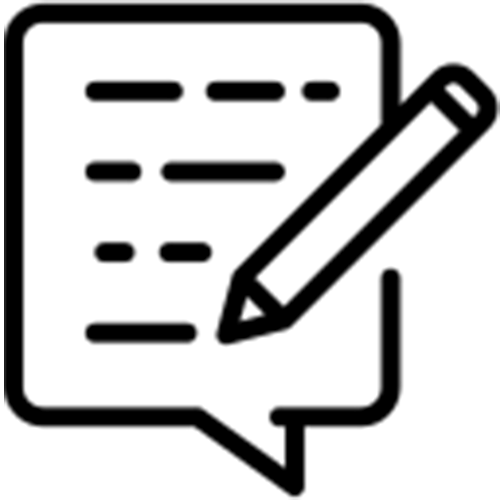 Blog
Blog
Could you recommend any specific running belt brands that have worked well for carrying phones? I'm looking to invest in a good quality running belt and would appreciate some suggestions.
Certainly! Some popular running belt brands known for their quality and phone-carrying capabilities include FlipBelt, SPIbelt, and Nathan. These brands offer a range of options to suit different preferences and phone sizes.
I prefer to wear my running belt across my chest instead of around my waist. It's more comfortable for me and allows easier access to my phone while running. The steps in the guide were helpful in adapting the belt placement.
I found that using a flip belt instead of a traditional running belt worked better for me. It securely holds my phone in place without bouncing around, which is great for my runs. The steps in the guide were easy to adapt to fit the flip belt design.
I have been using a running belt for a while now, and one tip I would add is to make sure the belt sits snugly around your waist to prevent it from moving during your run. This helps keep your phone secure and prevents any discomfort.
Thank you for sharing your tip! Ensuring a snug fit is indeed crucial for a comfortable and secure run.
Is it possible to use the running belt for carrying other items besides a phone, like keys or energy gels? I think it would be helpful to include tips on how to store additional items in the belt.
That's a great question! While primarily designed for phones, some running belts have additional pockets for keys or energy gels. I will update the guide to include tips on storing other items in the belt.