- Compatible with Mac OS X v10.3.9 or later, Windows Vista, or Windows XP (SP2) Home or Professional
- Simply place the Nike+ Sensor under the sockliner of your left Nike+ ready shoe and start running to sync it with your Nike+ Sport Watch GPS, iPhone 3GS or other Nike+ tracking device.
- Measures your pace, distance, time elapsed and calories burned.
- Not compatible with iphone 6 and 6 plus.
Nike+ Stand Alone Sensor Kit
Rated 4.33 out of 5 based on 3 customer ratings
(3 customer reviews)
Category: 1 Activity & Fitness Trackers
| Item Package Dimensions L x W x H | 5.3 x 2.6 x 0.6 inches |
|---|---|
| Package Weight | 0.05 Pounds |
| Item Dimensions LxWxH | 2 x 3.5 x 1.25 inches |
| Brand Name | Nike |
| Country of Origin | United States |
| Model Name | ipod nano |
| Color | white/orange |
| Manufacturer | Nike, Inc. |
| Part Number | S0411-100 |
| Sport Type | Running |
3 reviews for Nike+ Stand Alone Sensor Kit
Add a review Cancel reply
Related products
-
Xiaomi Redmi Watch 4 Smartwatch with 1.97″ AMOLED Display with 390 x 450 Pixels and 60Hz, up to 20 Days Battery Life, HyperOS, Heart Rate and Blood…
4.83 out of 5 6110 $Original price was: 110 $.100 $Current price is: 100 $.






 Home
Home 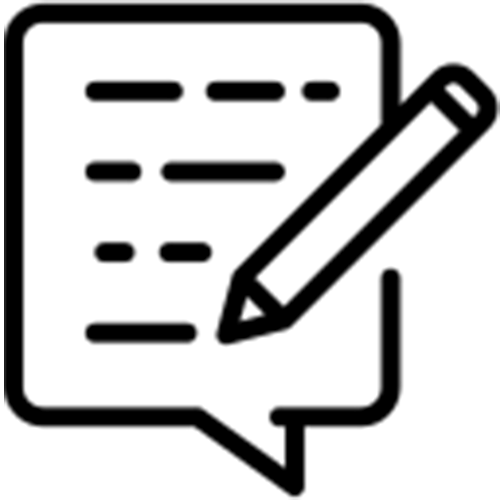 Blog
Blog
M. Evans –
I give these a 5 out of 5, because for what they are, they work flawlessly and I have no issues with them. I have a Nike+ GPS watch and I had to replace it under RMA. When the new watch came (one of the colors that doesn’t come with a pod), I had to pair my old pod with it and it worked flawlessly. I recently ordered 2 more (old one will go in a pouch for my non-Nike shoes and for convenience I have 2 new pods to put in my 2 pairs of Nike shoes so I don’t have to remove them from the under liner placement when I switch). The new pods both registered to my watch instantly (just tapped them on my wrist to simulate walking after I pushed the power/connect button) and they work just fine.
As far as non-product specific comments (I leave this out of my score, because I’m not reviewing other protions of Nike+, I’m reviewing the pods themselves), I do have a few comments and feedback that I can provide to help users decide overall on product choice. Previously the Nike+ site had MAJOR issues. I nearly returned my initial watch for that reason. There were posts indicating to do some “fake” short runs and after a few it would work…and it did. Yay! The new site is much much better. Their mapping and stats are great. I have been thrilled with the battery life on my watch too (I’d definitely recommend the watch over the non-GPS product options for sure). They have also begun integrating with other fitness/tracking sites. I use a FitBit and MyFitnessPal.com and I get to link to both of those. My only wish, and I realize in a way is that it’s somewhat of a competitor, though not entirely (and they do API with another fitness tracking site I don’t regularly use so I am not sure that’s the reasoning), but I really wish they would sync/import directly with RunKeeper because that’s where I have more “friends” connected to and it has all of my old history as well. Plus, I can track other activities there as well. I have, when my phone isn’t working (battery issues/gps/what have you) tracked a few bike rides with my Nike+ watch and that does screw up your stats for “fastest mile” etc. since that’s obviously faster than my real running. I’d like to have multiple sports that I can list so that the running stats are really the running stats. I don’t want to delete the activities entirely though, so I’ve left them in in hopes that that will be a future enhancement for Nike+. So that being said, there’s a few things I’d like to see, but as far as for what it’s advertised to do and the Nike+ sensors themselves, everything works great and as advertised for the functionality and products available at this time. I wouldn’t hesitate to recommend these to anyone. They don’t require charging and they register with ease.
Amandaconda –
The “most helpful” review for the Nike+ Sensor was written in 2010. Welcome to the 2014 Nike+ experience.
Let me start off by saying I have an iPhone which comes with the Nike+ iPod software already installed on it. (I assume a version of this is available for Android devices, but to be perfectly honest I’m not sure.) All I had to do was put the sensor in my shoe (after removing the foam piece occupying the space the sensor first in), open the app, walk around a little bit to activate it and viola! I was ready for my first workout. If the sensor has been properly installed, it will sit completely flush with the rest of the shoe under the insole. No, it doesn’t matter which way it is inserted as long as it’s in its designed space flat. It’s also easy to remove should the need arise. The sensor is so lightweight it’s 100% undetectable. The only reason I know it’s in my shoe at all is because, well, I put it there. If not for that, I’d have no clue which shoe it was in. The 2014 Nike+ shoes now have a space for a sensor in both shoes, but this kit is just for ONE sensor to place in the left shoe. Just FYI.
Now there are also NUMEROUS Nike+ apps available, including Nike+ Running which I thought I would like, but it works off GPS…doing me zero good right now when it’s -50 degrees outside. Okay so I just made up that temperature, but it is very cold outside and I’m not very brave, especially when it comes to taking on the elements in this weather. THIS is where the sensor and the Nike+ iPod app perfectly meet my needs. While I run on the treadmill, the app tracks my time, distance, pace and calories burned all while whispering sweet nothings in my ear. These sweet nothings depend on what I’ve asked it to let me know. If I’ve selected a workout with a distance goal, in a rather pleasant voice it whispers to me every half mile or kilometer the distance I’ve traveled. If I want to workout for a certain amount of time, it whispers to me every so often an update of how long I’ve been working out. Same for calories burned if calories is the primary goal I selected. A basic open ended workout is also available if you’re unsure what your primary goal is before beginning a workout. As I’m training for a 5k, I find this to be an incredibly useful tool as many other devices I’ve tried using to help me keep track of my distance have fallen short. None of them have updated me on how far I’ve traveled, how far I have left to go and when I’ve completed said distance while running on the treadmill. This feature alone makes the sensor with every penny!
The Nike+ iPod app also keeps a history of workouts. The history includes the date and time of day of the workout, type of workout (basic/distance/time/calories), distance, time workout lasted, pace per mile and total calories burned during workout. The app also lets you know your time for your best mile as well as total distance for all workouts combined. All this info from just a little sensor in your shoe!
I also use the UP24 band by Jawbone. Yes, Nike has the Nike+ Fuelband, but it didn’t when I bought my UP24, which I happen to truly love, so I don’t know how well those two products work in conjunction with one another. I know it will convert your workout into Nikefuel points and you may not need to log your workout in the Fuelabnd app, these just aren’t features I can attest to having firsthand knowledge about, not are they features I’m willing to fork over another $150 to find out about, but I doubt it’s all that different than with the UP24. I’ve also used the Fitbit Force, but it just wasn’t for me and I imagine the Nike+ Sensor works with it in much the same way as it does with the UP24 as well. Anyway, the Nike+ Sensor tracks all these great things while I’m wearing my Nike+ shoes. I wanted something to track all the total steps I take in a day so that’s why I wear the UP24. All the steps I ran during said workout have already been added via bluetooth so at the end of a workout I enter in the amount of time I spent on said activity (e.g. running) and the UP24 lets me know the distance I traveled while running during that time frame. To my surprise the first couple of times this happened, the distance report from the UP24 was spot on accurate with the distance report from the Nike+ Sensor and Nike+ iPod app, letting me know both are working accurately. The UP24 doesn’t let me know my progress while I’m working out which is why I’m so glad I got the sensor for my shoe even though I already had the UP24 band. They are not redundant purchases as each serves it’s own purpose, yet both come together to paint a beautiful picture of not just your workouts, but your day as a whole.
Chris –
I bought this product because I didn’t want to spring for a smartphone (yet) or a GPS watch. It’s decent, but it’s not great. As I start to train for a half marathon in February, I’ll probably need to upgrade because, too often, this is not accurate enough. It just happened to be affordable and it works with my iPod Touch.
The instruction booklet claims that this chip may work out of the box, and if not, you can calibrate it once and be good to go. This is wrong. I calibrated my first run because the mileage it gave me was way off. Then my next several runs were being clocked considerably faster than normal, so I started to run periodically on a track so I knew the exact mileage. It took several calibrations to get it right.
But that wasn’t the end of it. Because GPS is not used here, it seems to calibrate to your pace. If your pace changes, the reading won’t be accurate. For example, my typical pace is about 8:25/mile. One day I decided to run faster, and I crossed the mile mark in 8:02; however, the readout on the iTouch was 8:25. Then another time, I was taking it slow in the heat, and while my first mile was actually 8:40, the readout was 8:26. This problem makes it impossible to get accurate splits from the website.
In other words, it seems like you calibrate it to a pace, and then the device assumes you’ll always run that pace. So if I get to a readout of 8 miles on my iTouch, I may have run 7.75 miles, or 8.25, or anything in between. Its fairly close, but not truly accurate.