
Welcome to our blog post on “Getting Started with Your Coros Heart Rate Monitor”! It is key to reaching your fitness goals. This is true whether you are a seasoned athlete or starting your fitness journey. Understanding and using your heart rate monitor well is crucial. In this post, we will guide you through the setup. We will also give you valuable tips. They will help you to get the most out of your Coros heart rate monitor. So, let’s dive in and get started on this exciting fitness adventure together!
Unboxing Experience
When you receive your new Coros Heart Rate Monitor, you will feel excited unboxing it. It will immerse you in the abilities of your new device. The package includes:
- Coros Heart Rate Monitor
- Charging Cable
- Instruction Manual
The sleek design and quality packaging of the Coros Heart Rate Monitor will immediately give you a glimpse of the premium technology that lies within.
Setup Process
Step 1: Charging Your Device
Before using your Coros Heart Rate Monitor, ensure it is fully charged. Use the provided charging cable to connect the device to a power source.Detailed steps for charging include:
- Connect the charging cable to the device securely
- Plug the other end of the cable into a USB power source
- Allow the device to charge until the battery indicator shows a full charge
Step 2: Pairing with Your Smartphone
To fully utilize the features of your Coros Heart Rate Monitor, pair it with your smartphone. The Coros app is available for download on both iOS and Android devices.
Key steps in pairing include:
- Download and install the Coros app from the App Store or Google Play Store
- Turn on Bluetooth on your smartphone
- Open the Coros app and follow the on-screen instructions to pair your device
Step 3: Personalizing Your Settings
Once your Coros Heart Rate Monitor is charged and paired with your smartphone, personalize your settings for accurate readings.
Customization options include:
- Inputting personal information such as age, weight, and fitness goals
- Selecting the preferred activity mode (e.g., running, cycling, swimming)
- Setting up notifications and alerts for training targets or heart rate zones
By following these setup steps, you can optimize the performance of your Coros Heart Rate Monitor and enhance your fitness tracking experience.
Understanding the Features
Wearable tech changed how we track fitness. The Coros heart rate monitor is at the front of this innovation. Let’s delve into the key features that set Coros apart from the competition.
Heart Rate Zones
- The Coros heart rate monitor offers accurate heart rate zone tracking. It lets you optimize your workouts and stay within target zones. This maximizes efficiency.
- Monitor your heart rate zones. They include aerobic and anaerobic zones. You can use them to tailor your training to meet specific fitness goals.
- For example, the Coros Apex Pro gives visual alerts. They show when you move between heart rate zones. They make sure you stay on track during workouts.
Activity Tracking
- Stay on top of your daily activities with the Coros heart rate monitor. It has a full set of activity tracking features.
- Track steps taken, calories burned, and distance traveled. Also, track active minutes. This gives you a full view of your daily movement.
- The Coros Pace 2 lets you set personal goals for activities. It gives you updates on your progress all day.
Workout Modes
- The Coros heart rate monitor offers many workout modes. They cater to different types of training.
- Choose from modes tailored to running, cycling, and swimming. Each provides specific metrics for the activity.
- The Coros Vertix 2 lets you customize your workouts. You can add interval training and structured workouts to push your limits. They also let you track your progress over time.
In conclusion, the Coros heart rate monitor stands out. It has advanced features for all levels of fitness enthusiasts. Are you a beginner looking to start your fitness journey? Or, are you a seasoned athlete striving for peak performance? Coros has what you need with its innovative technology.
Using the Coros App
If you’re serious about tracking your fitness progress and analyzing your performance, syncing your heart rate monitor with the Coros app is a game-changer. Here’s a detailed guide to help you get started:
Step 1: Check Compatibility
Before you begin, make sure your heart rate monitor is compatible with the Coros app. Most popular heart rate monitor brands like Polar H10 or Garmin HRM-Pro work seamlessly with the app, providing you with accurate data for insightful analysis.
Step 2: Pair Your Heart Rate Monitor
- Open the Coros app on your smartphone.
- Navigate to the settings menu and select “Sensors.”
- Choose “Add New Sensor” and follow the on-screen instructions to pair your heart rate monitor with the app.
Step 3: Calibrate Your Heart Rate Monitor
Calibrating your heart rate monitor ensures accurate measurements during your workouts. Refer to your heart rate monitor’s user manual for how to calibrate it. Different models may have different processes.
Benefits of Syncing Your Heart Rate Monitor with Coros App
- Accurate Data Analysis: Sync your heart rate monitor with the Coros app. Then, you can see detailed performance metrics. These include heart rate zones, calorie burn, and training load.
- Real-Time Tracking: Monitor your heart rate in real-time during workouts to optimize intensity and recovery.
- Historical Data Comparison: Track your progress over time. Do this by comparing past heart rate data. It gives a full view of your fitness journey.
In conclusion, syncing your heart rate monitor with the Coros app is simple but powerful. It will supercharge your fitness tracking. Try it out with your favorite heart rate monitor brand for a seamless experience!
Proper Placement and Wear
The first step to ensure your Coros heart rate monitor performs optimally is to correctly place and wear it. Here are some tips to help you get it right:
- Strap Position:
- Wear the heart rate monitor snugly but not too tight on your chest.
- Position it just below your sternum for accurate readings.
- Moisture and Contact:
- Ensure the sensor pads on the back of the monitor are in contact with your skin for accurate heart rate measurements.
- Sweat and moisture can affect the monitor’s accuracy, so wipe it down after each use to maintain proper contact.
Cleaning and Maintenance
Properly maintaining your heart rate monitor is crucial. It’s key for its longevity and performance. Follow these simple guidelines to keep it in top condition:
- Cleaning Regularly:
- Use a mild soap and water solution to clean the strap and sensor pads.
- Avoid harsh chemicals or abrasive materials that could damage the monitor.
- Drying Properly:
- After cleaning, make sure the monitor is completely dry before storing it to prevent moisture damage.
Software Updates and Calibration
Keep your Coros heart rate monitor up to date and calibrated for accurate readings and optimal performance. Here’s how:
- Firmware Updates:
- Check for updates regularly using the Coros app to ensure your monitor has the latest software for improved functionality.
- Calibration:
- Follow the manufacturer’s instructions to calibrate your heart rate monitor periodically to maintain accuracy.
Battery Maintenance
To ensure your heart rate monitor stays powered and ready for your workouts, pay attention to its battery life and follow these tips:
- Charging:
- Charge the monitor regularly using the provided charging cable.
- Monitor the battery level through the Coros app to avoid running out of power during a workout.
Follow these tips for wearing and maintaining your Coros heart rate monitor. They will optimize its performance and lengthen its life. That will help you get the most out of your fitness tracking.
Final Thoughts
Conclusion:
In conclusion, mastering your Coros heart rate monitor is crucial. It optimizes your fitness routine. Familiarize yourself with its features. Set it up correctly. Understand the data it provides. This will lay a solid foundation for achieving your fitness goals. With these steps done. You are now ready to start your fitness journey. You have the knowledge and tools needed to make the most of your Coros heart rate monitor. Remember to stay consistent, listen to your body, and enjoy the process!
Common Questions
To properly set up your Coros heart rate monitor for the first time, you should follow these steps:
- Charge your Coros heart rate monitor using the provided cable until it is fully charged.
- Download and install the Coros app on your smartphone from the App Store or Google Play Store.
- Open the app and create an account or sign in if you already have one.
- Follow the on-screen instructions. Use them to pair your heart rate monitor with the app using Bluetooth. Make sure your heart rate monitor is close to your phone during this process.
- Once paired, you can customize your settings. For example, you can set your heart rate zones, update firmware, and sync data to the app.
- Moisten the sensors on the back of the heart rate monitor before wearing it. This ensures accurate heart rate readings during your activities.
Follow these steps. They will set up your Coros heart rate monitor for the first time. Then, you’ll be ready to track your heart rate during workouts.
Heart rate monitors track your heart rate, which is the number of times your heart beats per minute. You can use this data to track your workout’s intensity. It will help you ensure you push yourself enough to improve your fitness. By tracking your heart rate, you can also find your resting heart rate. You can see how quickly your heart recovers after exercise. These can say your cardiovascular health. Also, tracking your heart rate can help you set your training intensity. This allows you to maximize workout efficiency and avoid overtraining.
Yes, there are specific tips and best practices for using the Coros heart rate monitor effectively during workouts or training sessions. Here are some key tips:
- Ensure a snug fit: Make sure the heart rate monitor band is snug against your skin, but not too tight. This will ensure accurate heart rate readings.
- Moisture and skin contact help with conductivity. So, ensure that the back of the heart rate monitor touches your skin during workouts.
- Wear the heart rate monitor above your wrist bone. This gives optimal accuracy during workouts.
- Calibrate your device. Some Coros models let you calibrate the heart rate monitor for better accuracy. Follow the manufacturer’s guidelines for calibration.
- Update the firmware. Keep your Coros device’s firmware updated. This ensures the best performance and accuracy of the heart rate monitor.
By following these tips and best practices, you can effectively use your Coros heart rate monitor to enhance your workouts and training sessions.
To use a heart rate monitor’s interface and change settings, you use buttons or a touchscreen. The type you use depends on the model. Start by accessing the menu or settings option. You can then scroll through the menu to find the setting you want to change. This could be heart rate zones, alerts, or display options. Follow the on-screen instructions to make your desired changes. For example, you can adjust target heart rate zones or set up alerts for high or low heart rate levels. Refer to the user manual for your model. It has the specific instructions about the heart rate monitor.
To get accurate heart rate readings, wear the monitor snugly on your chest. Put it just below the sternum. The sensor should touch your skin. So, be sure the strap is secure but not too tight. Position it in a way that it stays in place during physical activity but doesn’t cause discomfort. Follow these guidelines. They will help you get reliable heart rate data during your workouts and activities.
The Coros heart rate monitor has many key features. They make it a popular choice for fitness fans. The key features include: continuous heart rate tracking. It gives accurate, real-time tracking of your heart rate. You can set custom heart rate zones for targeted training. And, it can track your heart rate variability (HRV) to show how you are recovering. Also, the Coros heart rate monitor has long battery life. It is water-resistant and works with other fitness devices and apps. This allows it to fit easily into your workout routine.
To pair a heart rate monitor with your smartphone or other devices, you typically need to follow these steps:
- Ensure that the heart rate monitor is turned on and in pairing mode.
- On your smartphone or device, navigate to the Bluetooth settings.
- Look for the heart rate monitor in the list of available devices and select it to initiate pairing.
- Follow any on-screen prompts to complete the pairing process.
- Once paired successfully, you should be able to see real-time heart rate data on your device.
Remember to refer to the manufacturer’s specific instructions. They have the detailed pairing steps for your heart rate monitor.













 Home
Home 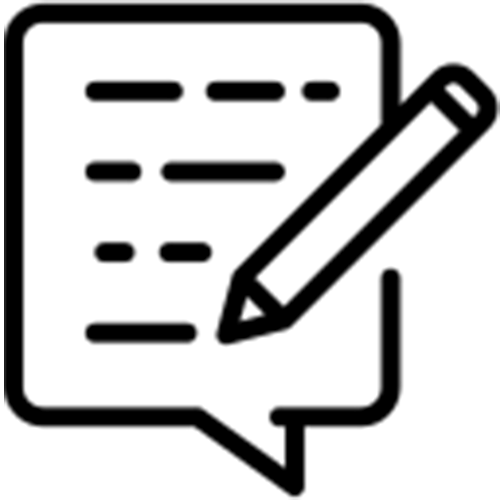 Blog
Blog
Looking forward to more articles on advanced features and analytics of the Coros HRM.
Overall, a good starting point but could use more in-depth technical information.
The explanation on interpreting heart rate data was easy to understand.
I found the step-by-step guide very helpful for setting up my Coros Heart Rate Monitor.
Would be helpful to include troubleshooting tips for common issues users may face.
Are there any specific tips for improving accuracy during intense workouts?
Great article for beginners, but could use more advanced tips for experienced users.
I wish there was more information on customizing display settings on the monitor.