| Item Package Dimensions L x W x H | 7.4 x 2.64 x 0.94 inches |
|---|---|
| Package Weight | 0.05 Kilograms |
| Item Dimensions LxWxH | 6.7 x 4.1 x 0.75 inches |
| Brand Name | Camybb |
| Color | Black |
| Suggested Users | Unisex-adult |
| Manufacturer | camybb |
| Part Number | 1 |
Multi-function Professional Handheld Electronic Digital LCD Chronograph Timer Stop Watch Sportwatch
Rated 4.00 out of 5 based on 7 customer ratings
(7 customer reviews)
10 $
- Color: Black
- Displays date, time, alarm and calendar
- This chronograph stop watch with alarm and hourly chime function
- Show hour, minute, second, AM/PM indicator, month, data, and day of the week
Last updated on December 21, 2024 5:50 pm Details
Category: 1 Stopwatches
7 reviews for Multi-function Professional Handheld Electronic Digital LCD Chronograph Timer Stop Watch Sportwatch
Add a review Cancel reply






 Home
Home  Whishlist
Whishlist  Compare
Compare 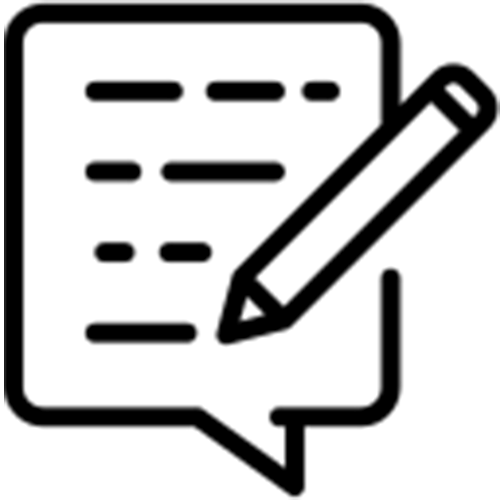 Blog
Blog
Jose S. –
Funciona perfectamente y buen precio!
Kenneth Rexwinkle –
It is durable and light. Functions are easy to navigate through and it serves its purpose.
Liz B. –
Kinda confusing for a simple stopwatch
L Cook –
fast delivery, good price
L Cook –
Another reviewer gave directions for turning off the alarm, but they didn’t work for me, although I haven’t noticed it for a while.
We were told to always bring a penlight and a stopwatch for grad school, although I don’t think that I have ever used either, at least not without advance warning.
I don’t think this is something you want bouncing around in a backpack, despite claims that it is durable.
It works as long as you can get it back to stopwatch mode.
christina –
This is a picture of the user manual in the back of the box. First of all I’m not thrilled that I will have to keep this box around forever to access instructions. I’m older but I think anyone would have a hard time reading this. I was directly under a light and was still struggling. Way to confusing on whati could read. I’m Returning don’t know if it works or not couldn’t set up
Liz B. –
TO TURN OFF HOURLY BEEP:
1. Press and hold SPLIT/RESET.
2. Press MODE until all bars across the top disappear.
(All bars = beep on hour. No bars = No beep on hour.)
(If all bars do not display when you hold SPLIT/RESET and toggle with MODE, or if you WANT to turn on the hourly beep for some ungodly reason:
– Press MODE until the hour/minute/seconds display
– Press and hold SPLIT/RESET
– Press MODE until all bars show under SU MO TU WE TH FR SA, then release SPLIT/RESET)
***OTHER INSTRUCTIONS***
Pressing MODE repeatedly will cycle through these functions:
– Stopwatch (bars under SU, FR, and SA are flashing)
– Set Alarm (bar under MO is flashing)
– Set Current Time/Date (bar under TU is flashing)
– Display Current Time**
(** To display the current date, press and hold START/STOP while in Current Time mode.)
STOPWATCH FUNCTION
Press MODE until the bars under SU, FR, and SA are flashing.
Standard Stopwatch:
1. Press SPLIT/RESET button to clear display to zero.
2. Press START/STOP once to begin timing.
3. Press START/STOP to pause or stop timing.
(Note: Bars under SU and SA continue to flash throughout timing to 30 minutes. After 30 minutes, only the bar under SU will flash. Timer will reset and continue timing after 24 hours.)
Cumulative Split Timing:
1. Press SPLIT/RESET button to clear display to zero.
2. Press START/STOP once to begin timing.
3. Press SPLIT/RESET *while timing* to ‘freeze’ display and take split time reading (the “:” will flash to indicate the timer is still running in background).
4. Press SPLIT/RESET again to resume timer (the display will instantly update to show cumulative running time).
You can use this function any number of times while timing. To end timing completely, press START/STOP, then press SPLIT/RESET to clear.
Timing Two Events:
1. Press SPLIT/RESET button to clear display to zero.
2. Press START/STOP once to begin timing.
3. Press SPLIT/RESET when first event ends.
4. Press START/STOP when second event ends.
5. Display will show total time of first event. Press SPLIT/RESET one time to show total time of second event.
6. Press SPLIT/RESET again to clear display.
Set Current Time/Day:
1. Press MODE until time displays with seconds flashing, and bar under TU is also flashing.
2. Press START/STOP to reset seconds to zero (if desired).
3. Press SPLIT/RESET to cycle through these options: seconds, minutes, hour*, day, month, day of week (indicated by flashing bar above numbers).
4. Press START/STOP to advance numbers. Press and hold START/STOP to rapidly advance.
5. Press MODE to save changes.
*(“A” next to the minutes indicates A.M. “P” indicates P.M. If you want to display time in 24-hour format, press START/STOP until “H” appears instead.)
To Set Alarm:
1. Press MODE until alarm hour and minutes display, with the hour and the bar under MO flashing.
2. Press START/STOP to advance hour*. Press and hold START/STOP to rapidly advance.
3. Press SPLIT/RESET until minutes are flashing.
4. Press START/STOP to advance minutes. Press and hold START/STOP to rapidly advance.
*(“A” next to the minutes indicates A.M. “P” indicates P.M.)
5. Press MODE to save changes.
To turn Alarm ON or OFF:
1. Press MODE until the current time is displayed (hour/minute/second).
2. Press and hold SPLIT/RESET to display alarm.
3. While holding SPLIT/RESET, press START/STOP to toggle the alarm on or off.
-When turning alarm ON, a beep will sound and the alarm symbol will display.
-When turning alarm OFF, no beep will sound, and alarm symbol will not display.
To TURN OFF SOUNDING ALARM, press SPLIT/RESET.
To SNOOZE a sounding alarm, press START/STOP. Alarm will resume after 5 minutes.
It’s inexpensive and works well when you know how to use it, but I had to *really* research how to use it, so it ended up being expensive when you consider that TIME is MONEY. 🙂